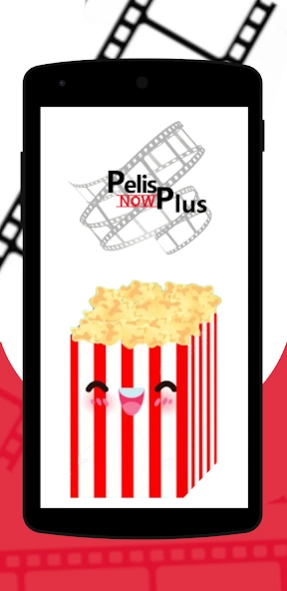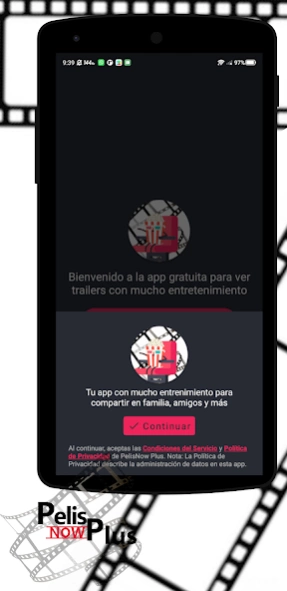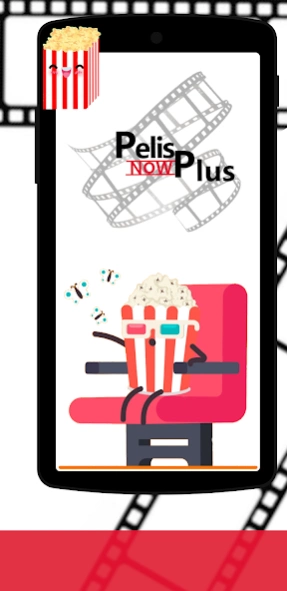PelisNow Plus 1.4.6
Free Version
Publisher Description
PelisNow Plus - Entertainment with family, friends and much more see now
Easy to use, complete for everything you are looking for to entertain yourself at home, at work, with family and friends... to find content, watch movies online, here you will find the best you are looking for.
Characteristics:
- No registration required
- No payments
- No subscriptions
- Popular Movies
- Update every day
- Support all Android devices and versions
- Easy to use and understand interface
- Material Design (UI)
- You can add to "Favorites"
- Sections:
Action
Drama
Horror
mystery
animation
Disclaimer:
The content provided in this application is hosted on a public video website and is available in the public domain, therefore the links provided by PelisNow Plus are hosted on third-party servers so as not to violate policies.
We do not upload any videos. This app is just an organized way to browse and view the videos discovered on the public website.
About PelisNow Plus
PelisNow Plus is a free app for Android published in the Recreation list of apps, part of Home & Hobby.
The company that develops PelisNow Plus is 3HA Apps. The latest version released by its developer is 1.4.6.
To install PelisNow Plus on your Android device, just click the green Continue To App button above to start the installation process. The app is listed on our website since 2022-12-09 and was downloaded 1 times. We have already checked if the download link is safe, however for your own protection we recommend that you scan the downloaded app with your antivirus. Your antivirus may detect the PelisNow Plus as malware as malware if the download link to com.skysmobile.apps.pelisnowplus is broken.
How to install PelisNow Plus on your Android device:
- Click on the Continue To App button on our website. This will redirect you to Google Play.
- Once the PelisNow Plus is shown in the Google Play listing of your Android device, you can start its download and installation. Tap on the Install button located below the search bar and to the right of the app icon.
- A pop-up window with the permissions required by PelisNow Plus will be shown. Click on Accept to continue the process.
- PelisNow Plus will be downloaded onto your device, displaying a progress. Once the download completes, the installation will start and you'll get a notification after the installation is finished.